- Stateless - no memory between requests
- Simply relays events from browser to destinations
- Cannot retry requests after failures or enrich user data natively
- Stateful - maintains memory and user context
- Stores user journeys, click IDs, and hashed user data
- Can retry failed events and enrich use data natively
- Full Server-Side (OneView)
- Proxy Server-Side
- Client-Side Tracking
Very Low Complexity.
- No Script ⏳ that can be blocked.
- Cookies 🍪 are replaced by a Master Cookie.
- The Loader 🚀 can be loaded from 1st party context.
Comparison
OneView offers a complete Server Side Tracking solution capable of both enforcing consent and storing Click IDs, providing the benefits of true server-side tracking.| Aspect | Client-Side Tracking (GTM Web) | Proxy SST (GTM Server) | Full SST (OneView) |
|---|---|---|---|
| Apple Compliance | ❌ Cookies expire in 7 days | ⚠️ Requires custom Conversion Linkers + | ✅ Requires a or . Check out the implementation guide. |
| Safari Compliance | ❌ Ad Tracking broken | ❌ Ad Tracking broken | ✅ UTM-based attribution. Check out integrations supporting LTP. |
| Safari Compliance | ❌ Blocked browser fingerprinting | — N/A | — N/A |
| Ad-Blockers and VPNs | ⚠️ Cat-and-mouse game. Don’t play it. | ⚠️ Cat-and-mouse game. Don’t play it. | ⚠️ Cat-and-mouse game. Don’t play it. ✅ When using |
| Retries & Network Errors | ❌ No retry capability. Will lose events. | ❌ Stateless, can’t retry. Will lose events. | ✅ High-throughput global queue |
| Duplicated Events | ❌ Cannot deduplicate | ⚠️ Requires Firestore and custom Tags | ✅ Use Idempotency-Key to prevent duplicates. |
| Privacy Compliance I (GDPR, CCPA) | ⚠️ Must hash PII manually. | ⚠️ Must hash PII manually. | ✅ Hashing enforced. Cannot be disabled. Plaintext never stored. |
| Privacy Compliance II (ePrivacy) | ✅ Must handle multiple cookies. | ✅ Must handle multiple cookies | ✅ Only one master cookie to handle |
| Website Performance | ⭐️ Poor. Scripts slows down your website, even when deferred. | ⭐️⭐️ Good. Some scripts run on the server. | ⭐️⭐️⭐️ Excellent. Up to one script on the frontend. All weight is on OneView. |
| Maintainability | ⭐️⭐️ Good. Requires basic marketing skills. | ⭐️ Poor. Requires expert-level skills. | ⭐️⭐️⭐️ Excellent. OneView handles everything for you. |
Features
Apple® ITP Compliance
Intelligent Tracking Prevention (ITP) is WebKit (Safari) technology that:- blocks all third-party cookies
- restricts first-party cookies to a 7-day lifetime, unless they are set by the webserver
data.example.com) is not enough to comply with Apple® ITP. This technique is called CNAME Cloaking and is explicitly targeted by ITP.
OneView achieves full ITP compliance when using a or setup. With these configurations, you have full control over the OneView master cookie, ensuring client_id persistence beyond the 7-day ITP limit.
How do I implement traffic mirroring with OneView?
How do I implement traffic mirroring with OneView?
Check out the implementation guides.
Apple® LTP Compliance
OneView ensures full attribution accuracy across Safari, Brave, Firefox, and other privacy-focused browsers, even when Click IDs are missing. No actions required.
gclid(Google Ads)fbclid(Meta/Facebook)msclkid(Microsoft Ads)ttclid(TikTok)
How does OneView achieve LTP compliance?
How does OneView achieve LTP compliance?
OneView solves LTP compliance through two complementary methods that work even when the browser or a plugin strips all tracking parameters:See which platforms support this dual attribution approach in our integrations overview.
1
UTM-First Attribution
OneView uses a UTM-first attribution model that remains fully functional across Safari, Brave, Firefox, and all high-privacy scenarios. Instead of relying on platform-specific click IDs, OneView attributes conversions using UTM parameters that are LTP-compliant.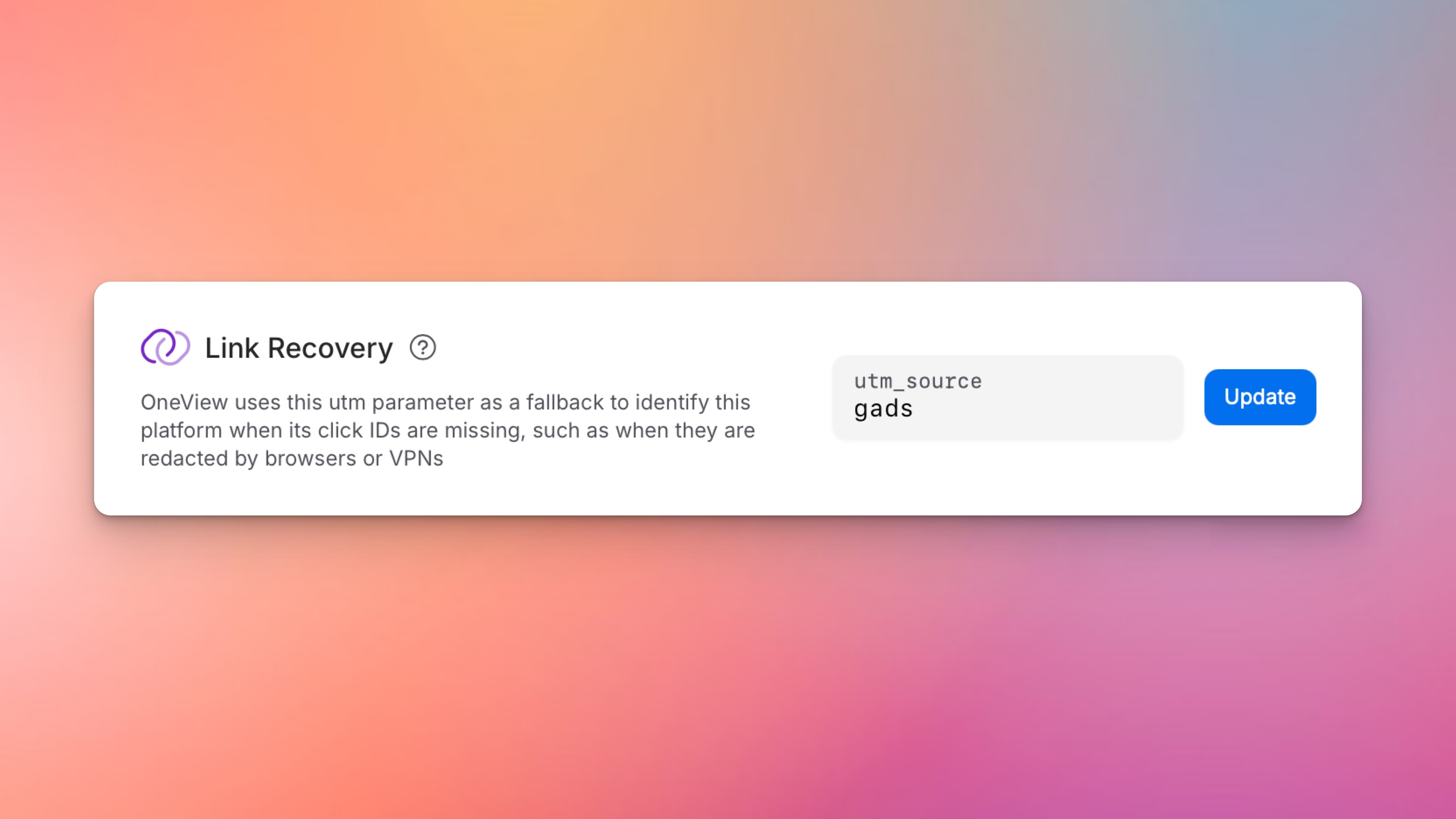
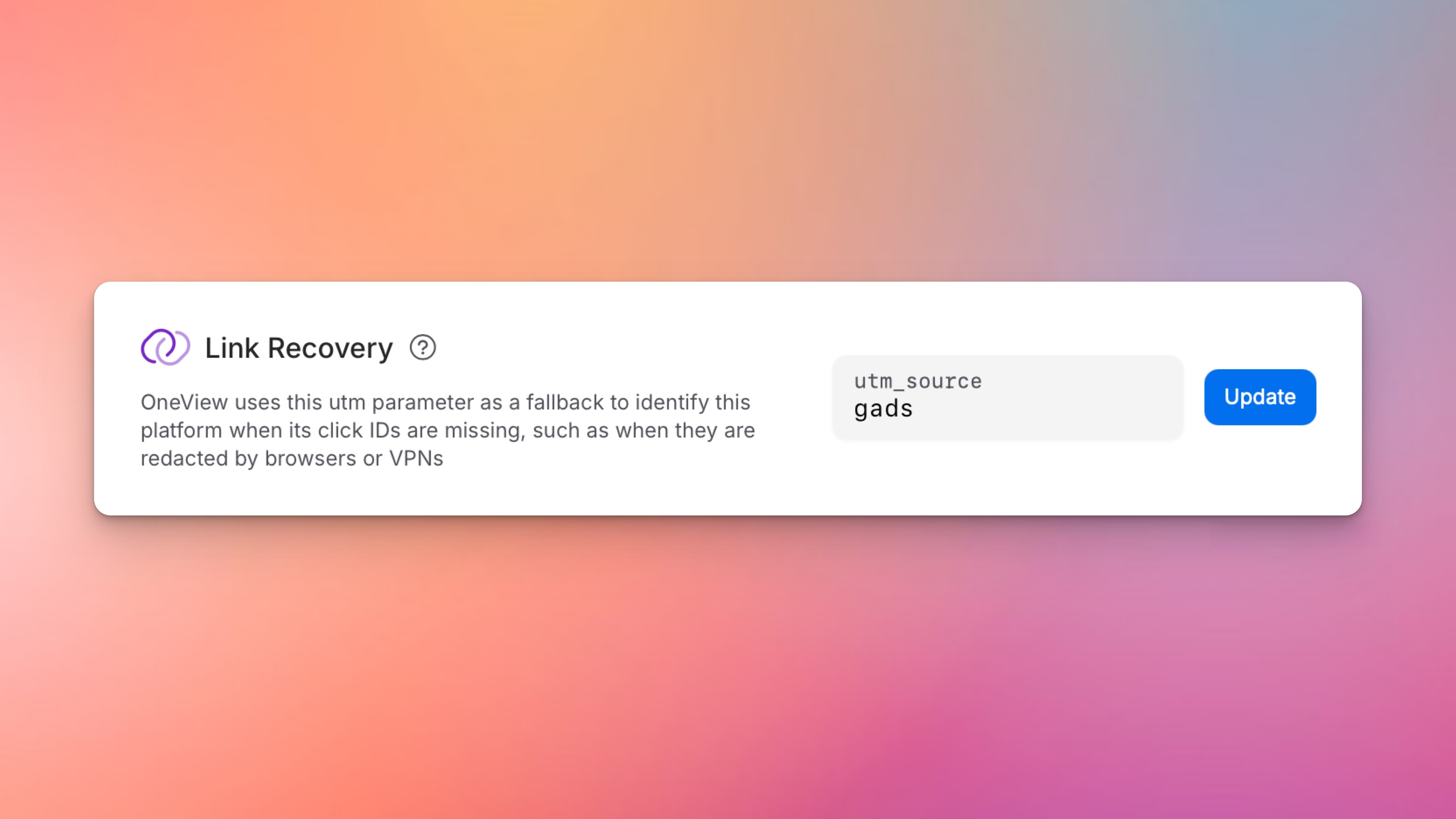
Configure custom UTM fallback values for each integration in OneView
utm_source fallback value for each Media Partner, ensuring accurate attribution even when click IDs are removed.2
Enhanced Conversions Recovery
When consent is granted and the Media Partner supports it, OneView automatically sends Enhanced Conversions via each platform’s Conversion API. This allows ad networks to recover attribution data using:
- First-party customer data (hashed emails, phone numbers)
- Browser and device information
- Conversion event details and timing
Apple® AFP Compliance
OneView is not affected by Apple® Advanced Fingerprinting Protection.
- a single master cookie on the frontend, to store the anonymous
client_id - identity resolution using your Identity graph, built on consenting users
Ad-Blockers and VPNs
OneView’s philosophy on Ad-Blockers and VPNs:
- We believe you should respect users’ clear privacy preferences
- User consent should be expressed through lawful, explicit mechanisms (not circumvention)
- Filtering requests to known analytics and advertising domains
- Blocking JavaScript files with tracking capabilities
page_view events at the server level - basically treating OneView as a log sink. This creates a complete picture of user interactions that’s invisible to any browser-based mechanism.
How do I implement traffic mirroring with OneView?
How do I implement traffic mirroring with OneView?
Check out our traffic mirroring implementation guide to configure your reverse proxy for complete data coverage.
Retries & Network Errors
OneView’s global queue system ensures no events are lost due to temporary network issues or endpoint failures. No actions required.
- Server timeouts result in failed requests
- Temporary connectivity issues drop events
- Endpoint unavailability loses conversion data
- No retry mechanism exists for failed transmissions
Duplicated Events
Event duplication occurs when:- Page refreshes trigger multiple tracking calls
- Back-button navigation re-fires events
- Multiple tracking implementations overlap
- Single-page applications double-track route changes
Idempotency-Key field. When you send the same event with the same , OneView automatically prevents duplicates from being processed, ensuring clean data across all downstream integrations.
How do I implement idempotency keys with OneView?
How do I implement idempotency keys with OneView?
Include an
Idempotency-Key with each event request using a unique identifier like user_id + event_type + transaction_id to prevent duplicate processing.Privacy Compliance I (GDPR, CCPA)
OneView automatically hashes PII and never stores plaintext sensitive data, ensuring built-in privacy compliance. No actions required.
ad_user_data and ad_personalization consent requirements. With OneView, you simply need to:
- Send the correct consent status for each conversion event
- Include PII data, which can be either:
- Pre-hashed by you (if you prefer to hash before sending)
- Sent in plaintext (OneView hashes it instantly at the edge, before data reaches your home region)
What PII does OneView automatically hash?
What PII does OneView automatically hash?
OneView does not inspect custom fields for PIIs. Please check the implementation guides.
Privacy Compliance II (ePrivacy)
Traditional implementations require complex consent management systems to handle multiple cookies from different vendors and services. OneView simplifies privacy compliance by using only one master cookie instead of multiple tracking cookies. This dramatically reduces consent management complexity, as you only need to handle consent for a single cookie rather than managing consent for dozens of different tracking pixels and their associated cookies.Website Performance
Performance impacts from multiple tracking scripts include:- Increased HTTP requests and bandwidth usage
- JavaScript Total Blocking Time, on the main thread
- Reduced Core Web Vitals scores
- Slower Time to Interactive and First Contentful Paint
deferred, scripts consume processing resources and impact user experience, leading to higher bounce rates, especially on mobile.
OneView delivers excellent website performance by requiring only one script on the frontend (or none at all with implementations such as ). All heavy processing and integration work happens on OneView’s servers, dramatically improving your Lighthouse score.
How much can OneView improve my website performance?
How much can OneView improve my website performance?
Typical improvements:
- 20-40 point increase in Lighthouse performance scores
- 50-70% reduction in Total Blocking Time
- Significant improvements in Core Web Vitals metrics
- Number of tracking scripts you can remove
- Current resource usage of those scripts
- Your existing website optimization level