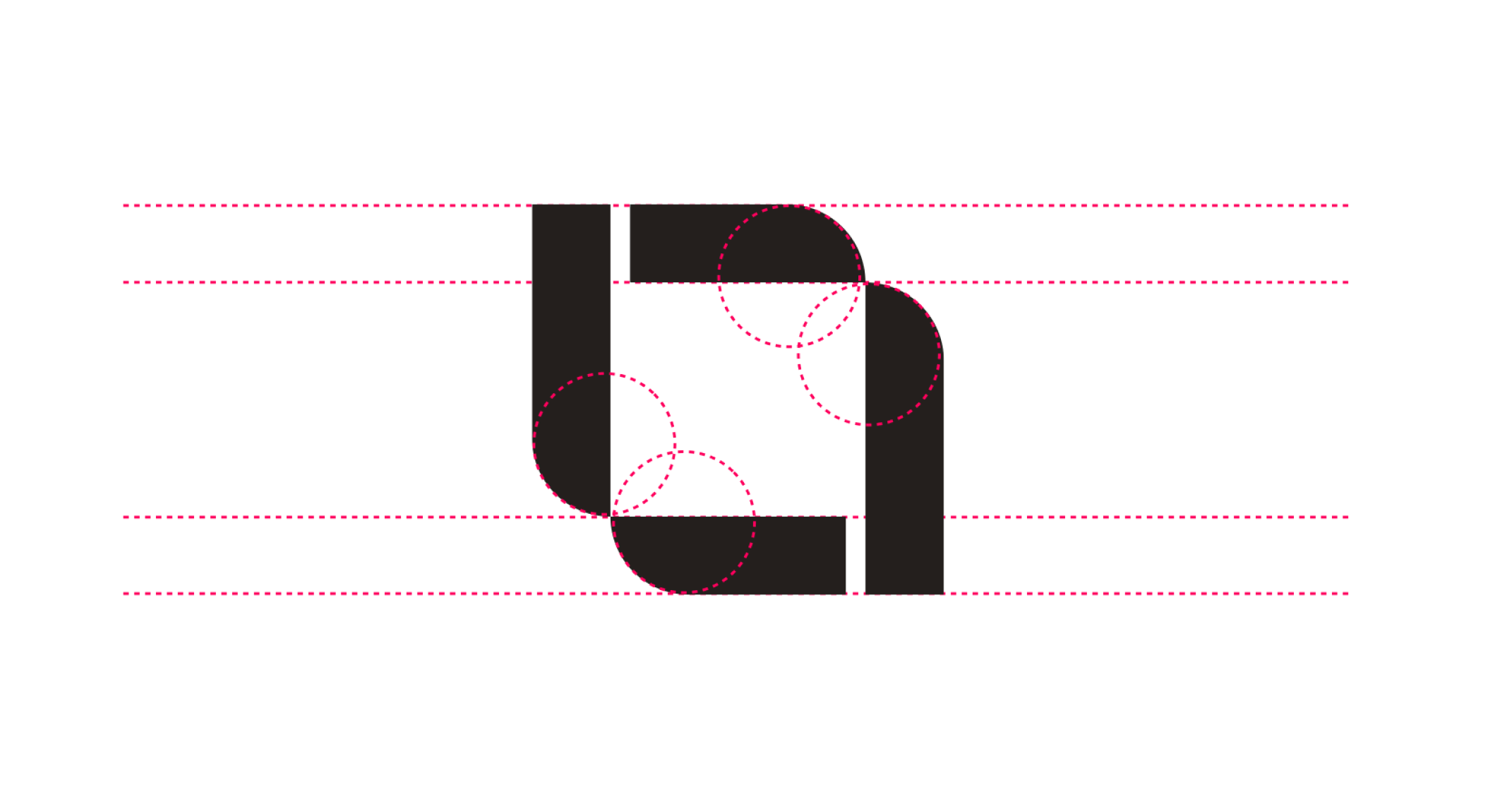
- An event name (e.g.,
page_view,purchase,sign_up) - User identifiers to match events to the same user across sessions and devices
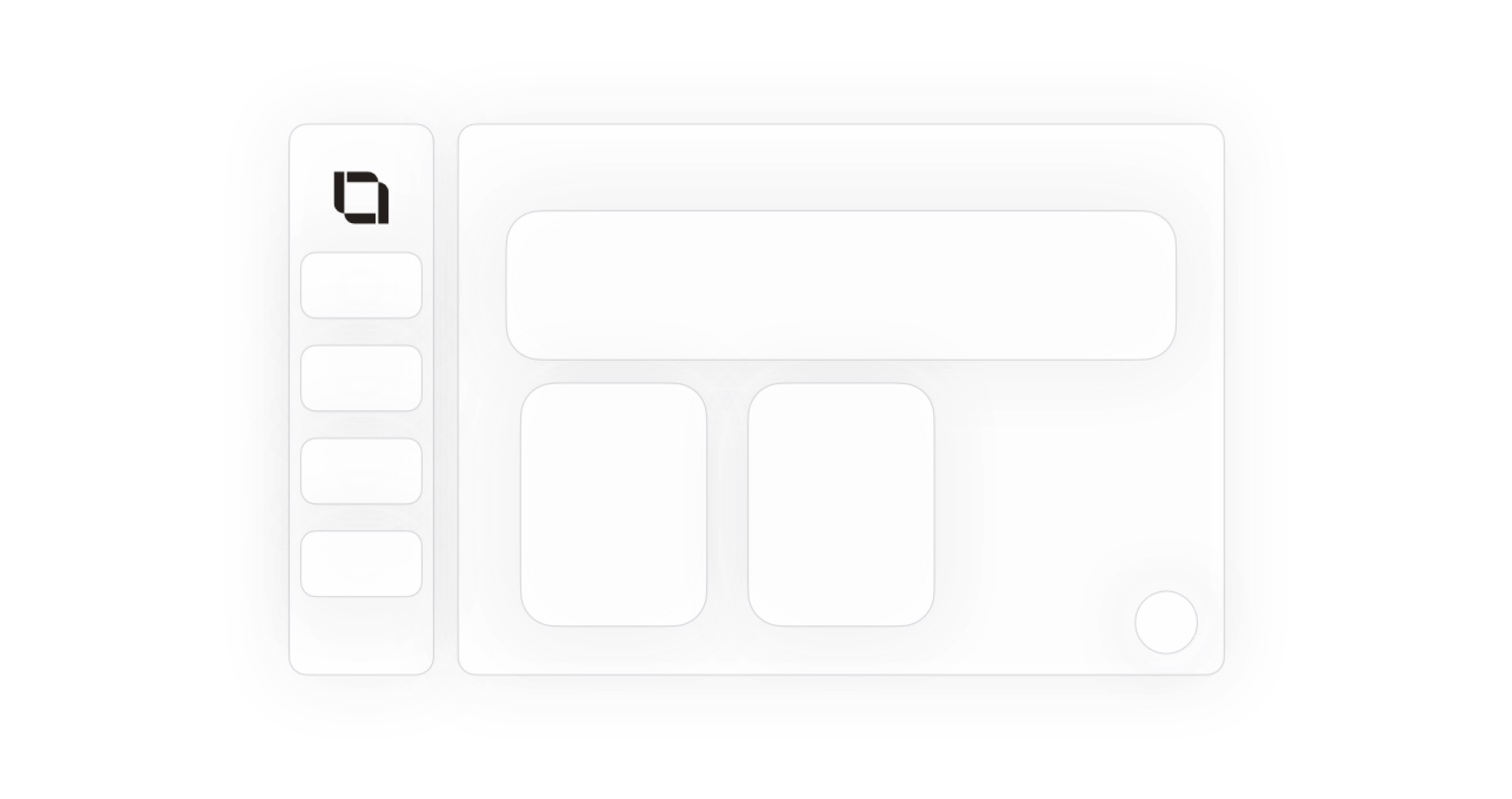
Workspace Setup
Configure your OneView workspace and define your customer journey
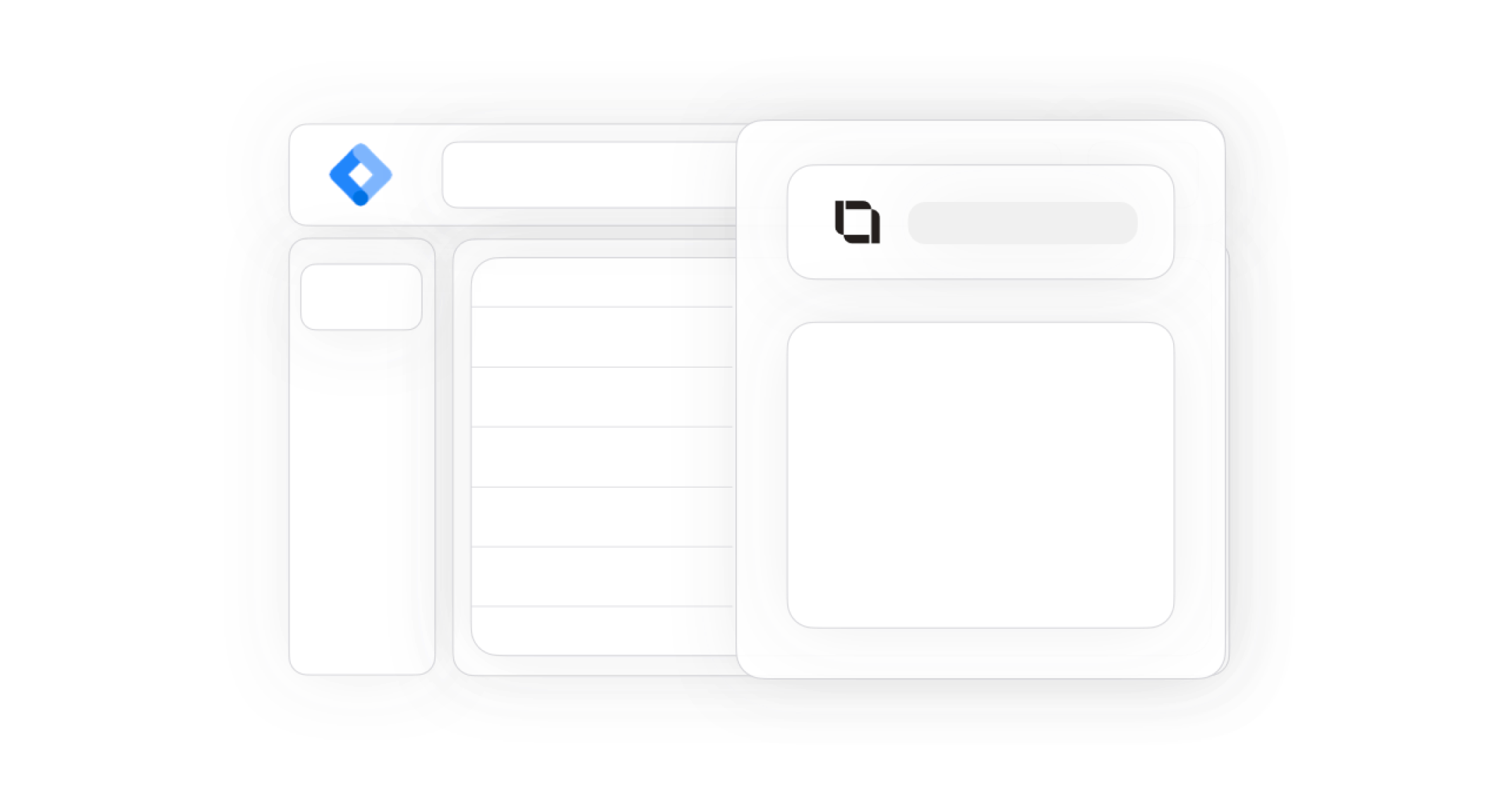
GTM Server Setup
Send events to OneView using Google Tag Manager® Server-Side
Event Types
The event type is defined by its name. There is no limit to the name and number of events you can send to OneView. However, we recommend sending at least the following types of events:| Required | Description | |
|---|---|---|
| Page Views | ✅ | A page_view is the event you send when someone looks at a page on your website. |
| Conversion Event | ✅ | Events you send when your users do what you want them to do, like buying something or signing up. |
How Events Are Sent
Events are sent to OneView using the OneView Server Tag template in Google Tag Manager Server-Side. The template automatically:- Collects all event data from your Server Container’s Common Event Data
- Hashes personally identifiable information (PII) using SHA-256
- Extracts consent signals from Google Consent Mode (GCD/GCS)
- Formats and sends events to OneView’s API endpoint
All identifiers in your Server Container’s Common Event Data are automatically included in events sent to OneView.
User Identifiers
Identifiers are unique values that help OneView match events to the same user. They are used to build the Identity Graph that connects a user’s actions across devices and platforms. OneView supports the following identifier types:- Client ID - Anonymous browser/device identifier
- User ID - Authenticated user identifier from your system
- Organization ID - Organization or account identifier
- Email Address - User’s email (automatically hashed)
- Phone Number - User’s phone number in E.164 format (automatically hashed)